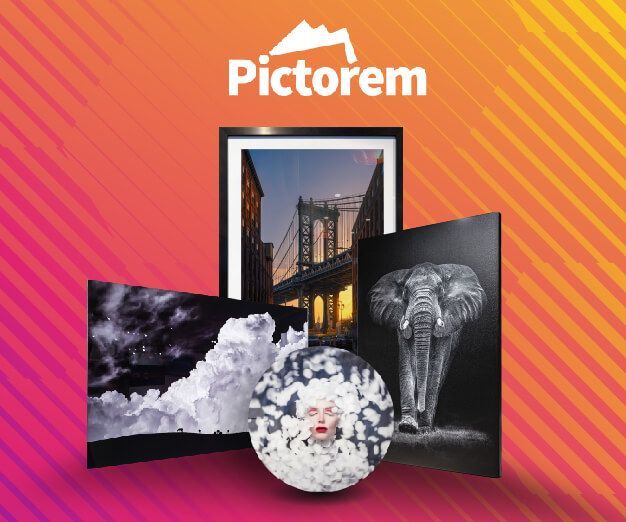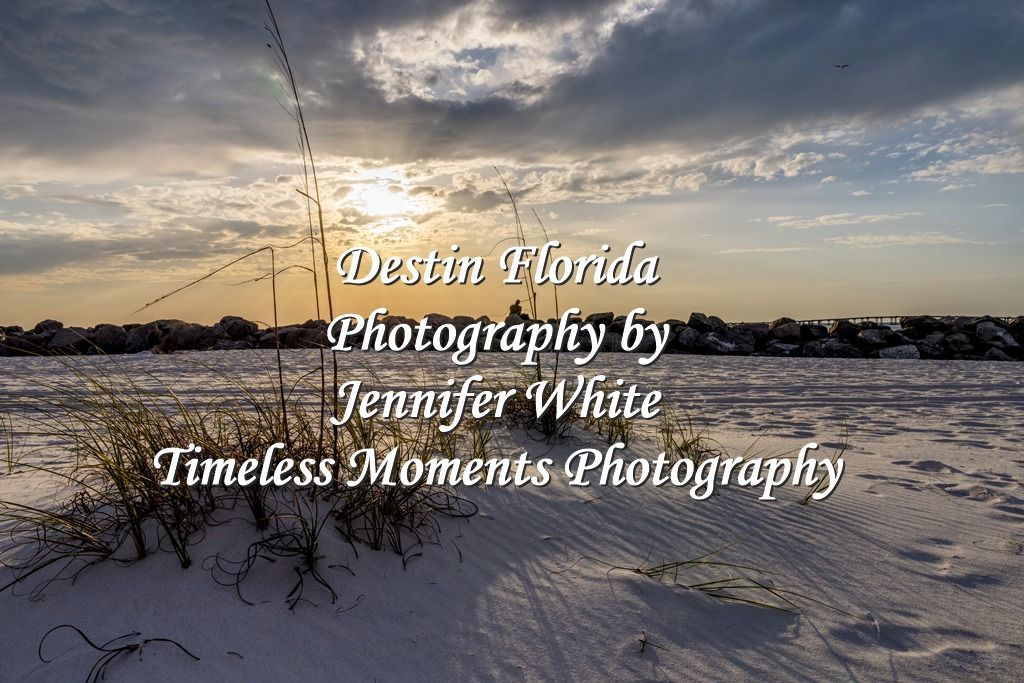Photography Pet Peeve - Bad White Balance
White Balance is a crucial part of photography.
Not having the correct white balance for a photo or your computer monitor will hurt your chances of selling your photography.
There are so many types of computer monitors, laptops, and computer color enhancement programs out there and hardly any of them have the correct auto white balance. If you're computer monitor is not properly calibrated
, your photos are most likely off on color and you can not always trust your photo editing program. Rarely ever is the auto white balance correct on any of the programs I use. Your program doesn't know the time of day, type of light, etc. For example, a photo taken during sunset will have a naturally warmer tone, but your program is typically going to make it too blue when you try the auto setting. There are various presets for some programs, and some are better than others, but in my experience they still aren't accurate.
Most photographers have experienced this issue, especially in the beginning of their photography career. I too have had to learn this especially after getting a new computer. Not only do we have to be able trust our computer and camera settings, but we also have to hope the color balance is correct on our clients computer too. You can have an upset client if they think the photos are too warm or cool toned, when in fact the issue could be with their computer.
Here's a sign your color could be off. If you're a photographer who likes to look at other photographers work and often think their photos look like the color is off compared to your photos? Well, instead of thinking it's them, you may want to look at your monitor because it's most likely your computer if the majority of the photos you're looking at seem off. If you only see one on occasion, then you're probably okay.
Each brand and type of camera will have different color tones. For example, I upgraded my camera last year (kept the same brand) and even though the white balance for all of my cameras are similar, I've found some color tones are different for each camera. My newer camera has a tendency to bring out more reds in the image and make them a little more vibrant than the other color tones. Something you don't want for skin tones. No one wants a red face!! I noticed this on my computer with my new camera images and was worried about it so I printed a photo and then compared it to my monitor. Sure enough, the reds where too vibrant and even though the other colors were accurate, the computer for some reason was muting out the reds on my monitor so the print had even more red to it than I thought it would have. So I made more calibration adjustments so all my colors match the print and now when I make the manual adjustments in editing program to remove some of the red, my computer is calibrated to show how it should print.
There are a variety of ways to help ensure your color balance is correct.
- You can start with your camera by setting a custom white balance using either your camera settings or an 18% gray card. However, if you're like me and move around to different areas during a photoshoot or are a location photographer, this can be time consuming and inconvenient. This works well for indoor studio photos where the light isn't constantly changing like it is outdoors.
- You can use a light meter. Light meters will tell a photographer what settings to use on their camera. Once again, if you're shooting outside or changing locations this can be inconvenient. Works great for indoor photography or studio photography where light remains consistent.
- If you're a serious photographer, you may want to consider a monitor calibration tool like the Datacolor Spyder5PRO. It's a cool tool that you place on your monitor and with the combination of the tool and the software it comes with, it will calibrate your monitor to display accurate colors.
- If you are just starting out in photography, or just do it as a hobby, you may not want to spend the money on these tools. Another option would be to print a photo (I recommend a high quality or professional printer company) and then hold it up to your monitor to match the colors. This can be time consuming and you'll need to do it with a few different photos to get it as close as possible. Also keep in mind if you have a laptop that you use in different locations, that too can have an affect.
So if you're a professional photographer or looking to do photography, I highly recommend checking your white balance and calibrating your monitor.
Do you have any tips or advice on how you get accurate white balance? Feel free to comment below.